
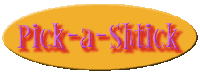


|
|
|
|
PLEASE READ CAREFULLY!!!! Are you an experienced celebrity impersonator or look-alike? I am always on the lookout for interesting, unusual, No phone calls, please! I'm sure you are all very talented, however, I am looking for very specific kinds of acts. If you don't hear from me, please don't take it personally. It just means I can't provide the right venue for your particular talents. Please note: I rarely train anyone nor do I provide costumes, so even
if you're the most wonderful singer, actor or stand-up comic in the world, if you don't have
costumes,
Tell me a little about yourself Due to the volume of replies, if you do not provide all information, I treat my performers extremely well, pay instantly and am very easy to deal with. In return, I require a high level of professionism from my talent. Remember, this my first impression of you and I regard your reply as an indication of your ability to conduct yourself as a professional, which will ultimately reflect on my agency. Sloppy and incomplete answers, and an inability to follow simple directions are NOT impressive! PAY ATTENTION!!!! Please copy and paste the form below into an email addressed to:
|
Cut and paste this form into your email:
(BE SURE to put your Character Name/Your Full Name/Your City, State in the subject line!)
| Your Name: | |
| Email address: | |
| Your contact phone numbers: | home: cell: service: work: |
| Full Address (you'll want your checks, won't you?) | |
| Do you have a car? | |
Please provide some details about your "shtick," your costumes, your experience, the kinds of gigs you usually do, etc. |
|
| Your website or a website where I can view photos (its good to include at least one small one, with this email, too, just for reference) | |
| Approximate rate? (specify per hour, per gig, etc. What are your traveling rates?) | |
How did you hear about us? (Please cite the referring link or the words you entered in the search engine, if relevant. Thanks!) |
|
Attach photos here. Please include at least one image 500 pixels wide as the "main" image for your page on my site. WARNING: NO HIGH RES PHOTOS!!!! Low res (72dpi) jpgs or gifs only!! (Don't understand what that technical stuff means? Please read this) If your HUGE images overload my inbox and prevents me from getting my other email, I'm gonna hunt ya down and do bad things to you! |
|
Resolution means how many "dots (pixels) per inch" an image has. The more dots per inch, the denser the color and the clearer the image. HOWEVER....that holds true only for PRINT. Computers can ONLY view images at a maximum of 72 dpi. Higher resolutions don't make the image clearer, just bigger -- the computer "stretches" them out until there are only 72 dots in an inch.
As an analogy, imagine you've painted an image on a window screen that has 300 holes per square inch (the holes represent pixels or dots) Now, you take that to an art gallery and they tell you, we like your painting, but in this gallery, we have a rule -- we only show work on screens that have 72 holes per inch. In order to make your work conform to the rules, there's only one solution: Your screen must be STRETCHED about 4x its normal size until there are only 72 holes per inch. But of course, now it's HUGE. Maybe it doesn't even fit on the gallery wall.
This is what happens when, say, you try to view a high-resolution image from your digital camera on your computer. When you print it out, it's only 4x6, but on the computer screen, it's gigantic! That's because the computer has a "rule" about things being ONLY 72dpi and in order to make your image conform, it stretches it out.
You've undoubtedly experienced a long wait when trying to download a large file. Well, imagine if web pages contained several such large "heavy" files. It would take forever for pages to load. Hence, the low-resolution standard for web pages. The less "weight" a page has, the faster it loads.
And that's why, too, when you print out images from the web, they look like crap. For a good PRINT you need a resolution of at least 300 dpi, but since the stuff on the web (if the webmaster has done his/her job properly) is only 72 dpi, the print looks fuzzy and "pixelated."
To make your images computer compatable, you should make them dimensions you want them (maybe 500 pixels wide, for a large image on a web page, 100 pixels wide for a thumbnail) with a RESOLUTION of only 72dpi. Resolution can be changed in Photoshop or other image-manipulation programs, perhaps one that came with your digital camera. If you have Photoshop, use the Optimize for Web feature grouped with the SAVE options. They should be saved as .gif or .jpg files ONLY.
Please do NOT send me HUGE, un-optimized files. They fill up my inbox beyond capacity and prevent other mail from coming through. A performer once sent me ten of these kinds of files over a weekend when I was away, so that I wasn't even aware of the problem until Monday. Meanwhile, scores of other, important business emails were turned away. Boy, was I PISSED! So don't do it!!!!